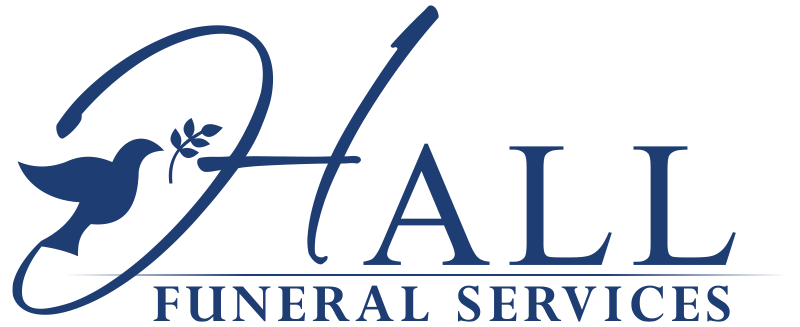Leptick
- Service Details
- Obituary/Notice
- Condolences and Tributes
- Light a Memorial Candle
- Send Flowers
- Memories
- Share
- Help
- Book of Memories
Hall Funeral Services - Estevan
1506 - 4th Street
Estevan, Saskatchewan
CANADA
S4A 0X6
In the event that there is an error
in the information presented,
please contact the funeral
home by clicking here.
Making a Donation
Step #1 - Navigate to the Place a Donation tab at the left.
Step #2 - Choose an amount for donation.
Step #3 - You may see a list of "Family Preferred" charities. If so, you can "Select" one of those charities or search for the charity of your choice. To search for a charity, enter the charity's name I the search field and click on the "Search" button. Once you've selected your charity of choice it will appear in the field labeled "Selected Charity".
Step #4 - Click "Proceed".
Step #5 - Enter the donor information, message to the family, and any special instructions for the charity then click "Proceed".
Step #6 - Confirm your donation details. If anything needs correcting, you may select the "Edit" button on the right side of the page. If everything is correct, click "Proceed".
Step #7 - You will receive a "Success" screen.
Step #8 - Click "Continue" to complete the donation process. The donation will then be displayed in the Book of Memories.